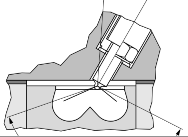How would one go about resizing a picture to fit the specs of an avatar?
Thanks
Changing Picture size
Moderators: Greenleaf, BC847, Richie O
5 posts
• Page 1 of 1
Changing Picture size
Parker
1991 Dodge Ram D350, Cummins Turbo Diesel, A518
1972 Mercedes-Benz 220D, OM615 Diesel, 4 Speed Manual
1991 Dodge Ram D350, Cummins Turbo Diesel, A518
1972 Mercedes-Benz 220D, OM615 Diesel, 4 Speed Manual
-

peobryant - 14mm rotor
- Posts: 1946
- Joined: Thu Dec 27, 2007 1:07 am
- Location: Goshen, Ky
I run Windows XP and use the built in program "Microsoft Office Picture Manager" to do it. Open the picture with that program click the "Edit Picture" button on the tool bar, then click on "Resize" on the menu that appeared on the right side of the screen. Most of the forums have a size limit somewhere around 160x160 pixels for avatars. There are a couple of ways to get there. The easiest is to type in the maximum size numbers into the custom width x height boxes and then click the "OK" button below the different options for resizing the picture. It should resize the picture. If the picture started out rectangular, windows will hold the width at 160 and set the height based on the current aspect ration of the picture. I forgot to mention, you should make a copy of the picture that you want to use as an avatar and resize the copy. Once you resize it and save it, there is no getting the larger picture back. There are other ways to do it, this is just one (and it is free  if you have XP).
if you have XP).
1992 W250, 300k, Getrag, BHAF, 4" exhaust, DDP fuel pin, Isspro gauges, +3 on the fuel screw, 3200rpm gov. spring, 16cm^2 housing
http://s230.photobucket.com/albums/ee261/dieselsam250/
http://s230.photobucket.com/albums/ee261/dieselsam250/
-

SChandler - fuel screw!!!!
- Posts: 388
- Joined: Thu Mar 15, 2007 12:41 pm
- Location: Portland, OR